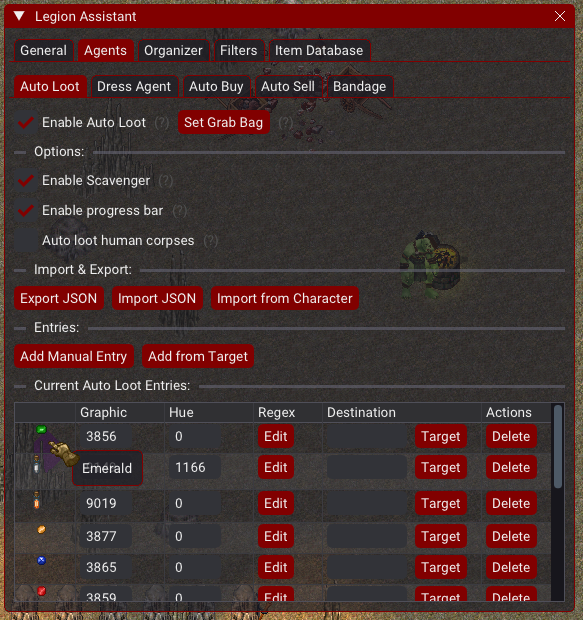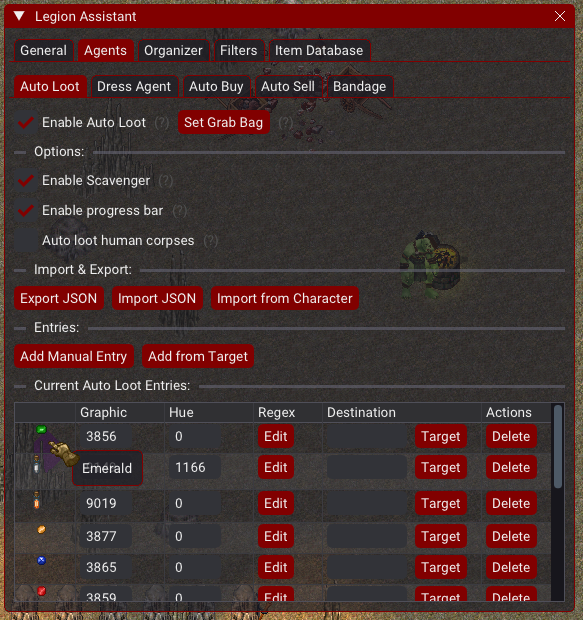Skip to content
- Easily add items to your loot list by
Shift + Clicking the item in a grid container.
- Easy to Export/Import JSON file if desired.
- You can also use Grid Highlighting to loot items based on item properties.
- Enable/Disable
Toggle to enable or disable autoloot
- Enable Scavenger
Scavenger loots floor items matching your autoloot list
- Enable Progress bar
Enables a item queue progress bar
- Autoloot Human corpses
Will autoloot human corpses, warning it might not check for criminal flagging
- Set Grab Bag
Target a container within your backpack to keep the autoloot or scavenger items inside
- Export/Import Json
Share your config with a friend or let them do the job
- Import from Character
If a existing character already has an autoloot config, you will be able to choose it
- Add Entry
Manual add any item
- Target Item to add
This option will prompt a target to choose an item
- Items are looted based on
graphic (the first number) and hue (the second number).
- If
hue is set to -1, hue will be ignored and only graphic will be checked.
- You can also optionally use regex to for matching. This is more technical and regex101 will be your friend.